7 Steps to Manage Your Car Dealership’s Google My Business Profile
In the ever-changing landscape of search results and SEO, one thing remains clear: Google My Business (GMB) is essential for digital marketing success. GMB is an important way for businesses to connect with customers, and auto dealerships especially need to use this tool to ensure their business is easily found and accessible online.
The process of claiming, optimizing, and maintaining a Google My Business profile can feel overwhelming, but consider this your essential guide to GMB. Follow these seven steps to take advantage of GMB listings for your dealership:
1. Claim / Verify Your Listing
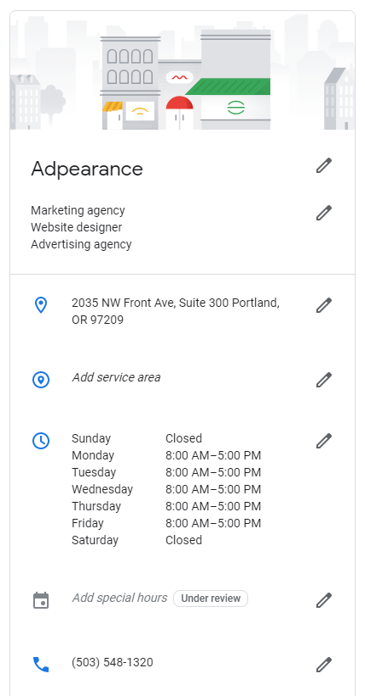
GMB is free for businesses, but in order to maintain and update your listing with regularity, you first must go through the verification process. It is one of the most essential steps for your business to succeed in local search results, and unlocks the full functionality of GMB for your dealership.
Start by searching for your business name. If your information is in Google Maps and the Knowledge Graph already, choose the ‘claim this listing’ option to go through a step-by-step process. If you need to create a brand new listing, you might have to go through a verification process, which involves Google either emailing, calling, or sending a postcard to your business’ contact points. Follow the steps necessary to verify your listing and gain access to your dealership information.
One important note—if the listing has already been claimed, try to transfer ownership first. If you request access to the listing and have to go through the verification process, any review responses the listing had may be wiped out, as Google sees this as an ownership change.
2. Determine Your Structure
In automotive, a common question is how many GMB listings a dealership should have. The answer has shifted in recent months as Google works out bugs and issues surrounding different GMB listings for different departments. Currently, Google is having a hard time with dealerships that have separate GMB listings for their sales, service, and parts departments. When there are multiple listings, Google hasn’t worked out which listing to show when users search for the dealership’s name and it’s often the service listing that’s shown. This creates chaos if the users searching for you are potential sales leads trying to contact your business or recent purchasers looking to review their experience.
Once these issues have been resolved, having three listings will be beneficial for dealerships as well as customers in order to provide accurate contact information for each department. It will also assist with review management, as businesses can separate parts, service and sales reviews instead of combining under one listing. However, with these bugs currently sparking confusion, we recommend dealers proceed with caution when creating a separate service or parts listing for their business.
In addition to separate listings for separate departments, another question is whether to have a listing for each OEM the dealership represents. For example, a Chrysler Jeep Dodge Ram Dealership could have four separate listings, with one focused on each brand. While this might seem attractive for OEM keywords and branded searches, it most likely will cause headaches down the road. Structuring your GMB listings in this way may increase your brand visibility, but opens up the potential to compete with yourself in local results and create confusion around your own brand name. It also creates confusion around reviews and when each listing should rank. Because of these known issues, we don’t encourage businesses to create additional GMB listings for departments or brands, and recommend sticking with one listing per location for the time being.
3. Add Accurate Business & Contact Information
Having accurate information on your GMB listing is important for customers and search engines alike. Make sure you use a consistent name, address, phone number, business hours, and even website URL on your GMB listing and other social media profiles or local listings. Consistency across the web will ensure your business can be trusted by search engines and found by customers. Some common mistakes we see are using an incorrect URL (small details like HTTP vs. HTTPS matter!), inconsistent names (switching between Portland Dodge Chrysler vs. Portland Chrysler Dodge), and hours (we suggest using your sales hours consistently).
Attention to these small details can determine whether or not your listing will rank in Google Maps and SERPS—be consistent and considered with each change you make. When you’re selecting the categories for your listing, something that many people don’t realize is that even the order of the categories matters. For dealerships that represent multiple OEMs, use “Car Dealer” as the primary category. If you’re a single OEM dealership, use that specific category as the primary category.
Use your GMB description as an opportunity to interact with customers before they visit your website. We suggest adding a few paragraphs to summarize what your dealership stands for, what you offer, the locations your dealership serves, etc. Your GMB description may provide the first impression for potential customers, so try to include all relevant details and information they should know.
There are three additional details that you can add to the business information on your listing: amenities, offerings, and payment options. We suggest checking off the options that are correct, as this can help complete your listing and provide potential customers with all relevant information.
4. Add Photos
Did you know that GMB listings with photos receive 42% more driving direction requests and 35% more website clicks than those without photos? To fully build out your GMB listing and encourage customers to engage, add photos and utilize the photo categories. Continue to replace and/or add new photos every couple of months; doing so lets Google know you’re actively managing your listing and encourages potential customers to explore new photos of your business or inventory.
5. Build Out the Product Carousel
One of the newest features that Google rolled out for GMB listings is the product carousel. For car dealers, the product carousel is where you can add a lineup of your new inventory. We suggest organizing inventory into categories, such as ‘Cars and Minivans,’ ‘SUVs,’ and ‘Trucks.’ This allows you to group specific models and add vehicle-specific images and links to match. You can also add a description to allow customers to further their research and interact with your listing.
You can take a different approach and use the product carousel to feature discounted models and specific inventory you want to sell; however, this becomes a more involved process that requires removing each vehicle as it’s sold. If you’re able to manage this potentially time-intensive process, target specific inventory you want to move. However, ensure you’re not promoting sold inventory or incorrect prices, we recommend taking a more general approach and featuring the newest model lineup.

6. Answer Questions
Q&A is another important aspect of your GMB listing, and there are currently two places where you can answer questions. First, customers can ask questions directly through the Knowledge Graph. When you claim your listing, make sure to respond to all outstanding questions. Continue to monitor and answer questions on a monthly basis to assist leads and ensure queries that may help other customers have accurate, easy to find answers.

You can also answer questions from Google. This helps Google learn more about your business and understand exactly what searches your listing should rank for. Once you’re managing your GMB listing, view your listing in search results and select the ‘Know this place? Share the latest info’ option. From here, Google will run you through a series of questions like “Is this business wheelchair accessible?” or “Does this business offer oil change services?” Take the time to answer as many questions as possible so Google can understand your business better and show your listing for additional queries.
7. Create Posts
Once you’ve fully built out your listing, there are additional features that allow you to connect with customers and increase the value of your GMB profile. One way to do this is with GMB Posts. Posts are similar to social media posts and allow businesses to share information about specific inventory, current offers, incentives, and more. There are a few different post options to help you customize and optimize your message. We have seen success for car dealers with posts that include oil change specials, new or unique models added to the lot, and leasing information.
Once a Post is shared, you can review interactions and engagement in GMB Insights. To monitor the traffic that clicks through to your website from Posts, create a UTM parameter that you can track in Google Analytics.
Take It One Step Further
Google My Business is a powerful way to engage with customers and manage how your business appears in search results, but it does require initial setup and ongoing management in order to get the most out of your listing. To help your business leverage all that GMB has to offer, we can help claim and manage your business listing, as well as optimize other listings in the local network. Our listing management services include Google, Bing, Apple Maps, Foursquare, Yelp, and more to ensure customers can quickly and easily contact you—regardless of the browser or search engine they use. Schedule a free digital analysis to learn and get started today.
About the Author
Adpearance is the digital marketing company obsessed with generating quality leads. Our solutions combine cutting-edge technology, premium tracking, and an expert team to transform business results.
Follow Us
Subscribe to our newsletter
Come on... You know you want to.
Related Posts
Subscribe to our newsletter
Get monthly newsletters with timely blogs and occasionally announcements for resources including in-depth reports, data-driven insights, and webinars.